With a digital workflow, design elements of a BIM model can be used by the field crews to perform the layout for the construction site. The use of Leica iCON robotic stations helps increase the quality and productivity of measurements compared to the traditional tapes and strings approach. But there can be more done with the same tools to increase quality and productivity. The iCON field software improves the communication between the design team in the office and the field crews on the construction site bringing a digital layout, as-built and verification tasks to the next level.
BIM-to-Field – the first step
The developments in design software of the past decade allowed us to digitally create more complex and unique buildings than ever before. The introduction of BIM-to-Field improved the coordination of construction projects and marks an important milestone in creating an achievable digital construction workflow. By utilizing digital design data and the Leica iCON solution, field crews not only manage to increase accuracy and quality on the construction site but also to move towards a more digital future.
To use the design elements of a BIM model more efficiently it was necessary to enhance the traditional layout workflow with digital solutions. The Leica iCON series did just that and offered a way to take precise measurements on the construction site to create a more accurate layout. Ease of use freed up personnel and time to work on other tasks as the layout can be performed by one person in less time.
BIM-to-Field using Leica iCON iCR80 for MEP layout work
The Leica iCON Verification App improving an as-built verification workflow
In developing the Leica iCON Verification App, it was essential to focus on the client’s needs to create an application that supports them in their as-built verification process. Increasing accuracy and efficiency of the workflow is at its core to enhance productivity and save time.
- Ease of use for the field crew
- Compatibility with different Leica iCON products
- Integrated within the Leica iCON field software
The Leica iCON Verification App was created to improve As-Built verification workflow and communication between the field crews and design team. For real-time verification, the Leica iCON products, such as the Leica iCON iCR80, can determine if the installations are in the correct spot and within their given tolerances. Depending on the hardware solution, the installation to be verified can be scanned as a whole or using a grid of laser measurements to determine if the deviations are within tolerance. Should more information about the installation or construction site be required, such as a quick scan, the Leica MS60 MultiStation is an option to meet your needs.
Once the verification task is complete, the results can be saved and exported as a pdf report along with mm accurate field data. Utilising one of the integrated cloud services project and design teams can easily track the construction progress.
If there is an issue with an installation, the data available to the design team helps make a quick decision on how to proceed. Future clashes with following trades can be avoided just as possibly extensive rework could diminish the margins.
BIM-to-Field and Field-to-BIM – communication goes both ways
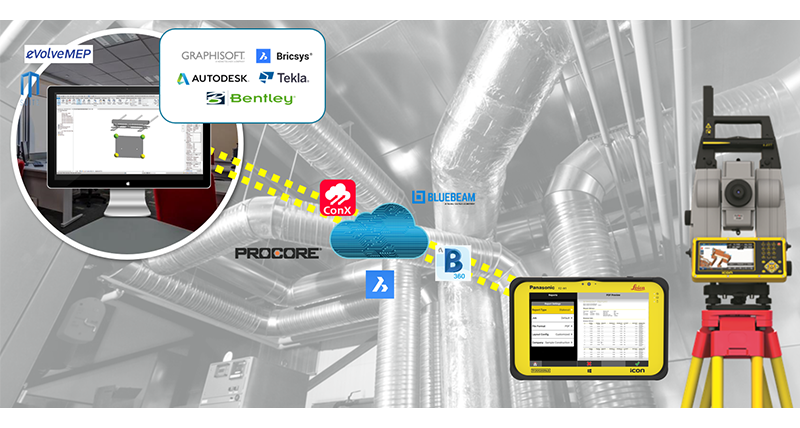
Depiction of two-way communication between office and construction site
Productivity can be significantly improved by implementing a digital workflow that enables to share information among the design team and field crew easily and effectively. The collected data throughout the project – from layout to verification – can be used in different ways depending on the needs of the involved parties.
Please visit our website to learn more about Hexagon’s iCON Construction solutions.
If you would like to speak to one of our experts regarding your individual project needs or arrange a demonstration, please click here to fill in the form, and we will get in touch as soon as possible.

Shane O’Regan
Product Manager
Leica Geosystems













