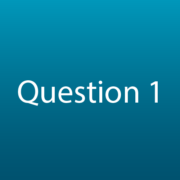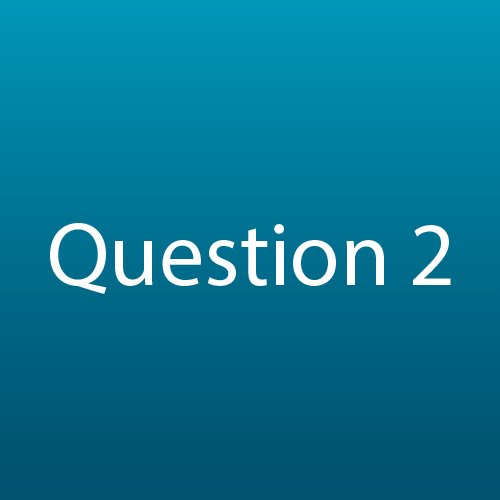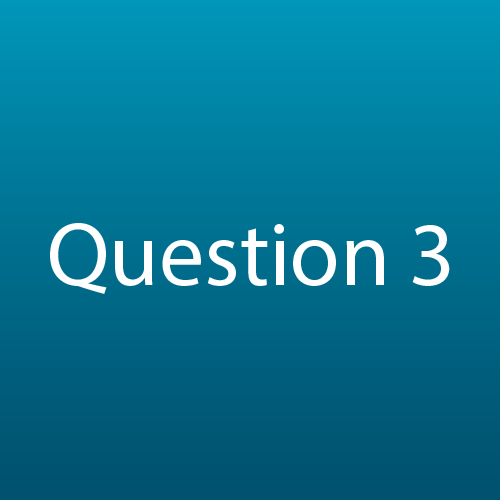3D Mobile Mapping is changing the way environments are measured, visualised and analysed. Where sites would previously have taken weeks to survey, they now only take days, and formerly inaccessible areas are being made accessible. Leica Geosystems offers innovative capture platforms for mobile mapping and our team of experts have supported many ground-breaking customer projects around the world. In an earlier blog post: Getting started with 3D Mobile Mapping: Five FAQ we answered some of the questions we are most often asked. Here we continue by answering some more technical questions you may have, to help you choose the best mobile mapping technology.
What are the PC requirements for processing Leica Pegasus:Two Ultimate or Leica Pegasus:Backpack data?
Making the most of the new functionality in the latest Pegasus:Manager release 2021.1 – especially leveraging the latest AI-technology – requires graphics cards that offer GPU processing. If GPUs are not available, the software switches to a standard CPU mode which is significantly slower. As some of the processing parts are multithreaded, to run those most efficiently, the workstation you’re using must be equipped with a multi-core processor. Our recommended PC requirements are:
- Central Processing Unit running at 3.0 Ghz with 12 mb L2 Cache memory.
- 16Gb High speed, low latency RAM memory.
- Video Card: Nvidia Quadro graphic card medium range (not older than 2012).
- 1Tb SSD for data processing.
- High capacity Server/NAS to store and distribute data.
- Gigabit Wired LAN connection.
- One monitor with a minimum resolution of 1920×1080.
What system deliverables does mobile mapping create and what can I do with them?
The georeferenced deliverables generated from a MMS (Mobile Mapping System) data set can be used in a diversity of applications as the foundation of many projects. They are the beginning of workflows and processes, the raw material from which additional products are generated and consist of LiDAR point clouds, imagery, panoramic imagery for visual information and point cloud colourisation and trajectories, containing all metadata for each GNSS epoc. As the building blocks, the accuracy of the deliverables has a direct impact on the entire process. Applications that use MMS data include:
- Smart Cities & Infrastructures
- Topographical surveys.
- City Modelling.
- As-built & Professional Documentation.
- Earth Works management & Volume calculations.
- BIM & Asset management; the process of capturing, creating and managing all the information about an asset throughout its lifetime.
- Public Safety: Event preparation, demonstrations, evacuation routes, etc.
- Disaster recovery – Fast and precise acquisition of critical damaged areas.
- Environment Applications – Monitoring geological features such as rivers, coast line erosion or landslides.
- Autonomous Vehicles.
- Mapping the unknown – SLAM algorithms.
- AR / VR, e.g. to create realistic VR environments for gaming, films, training
- DEMs generation.
Can you combine point cloud data from different reality capture technologies?
Yes – you can connect point clouds generated by different Leica Geosystems reality capture technologies using the Leica Cyclone Family application. Whether the point clouds are georeferenced or not, Cyclone Family Software can help you analyse the data, extract information or generate the next product in your workflow. Where most software will focus on a single workflow to create a specialised deliverable, Leica Cyclone includes a range of adaptable tools for inspection, modelling and meshing that can be leveraged to create an assortment of 3D deliverables and reports.
Leica Geosystems offers a wide variety of products and technologies able to generate point clouds. Normally point clouds are delivered with a set of images, which help the user to analyse the project site and to extract information. Images are also necessary for the RGB colourisation of the point cloud. Depending on the project needs some reality capture systems are more suitable than others, but as we step into the Digital Era where accurate Digital Twins of a building or environment are essential, using a combination of different datasets can help to generate a more complete picture.
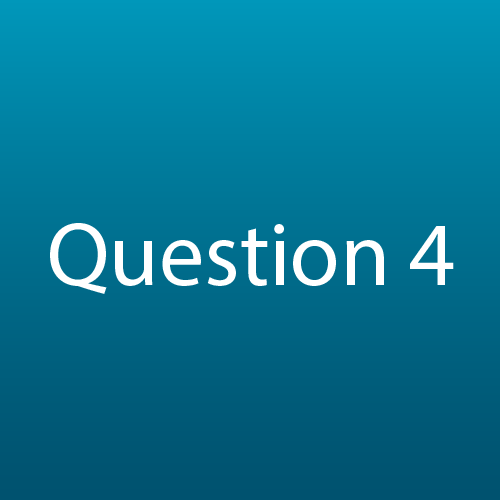
How do you import data from Pegasus:Two Ultimate or Pegasus:Backpack into Cyclone 3DR?
Captured data can be exported from Pegasus:Manager software in LGS format and used in Cyclone core or Cyclone 3DR software. Using panoramic images is possible after import and processing in Cyclone core. LGS files are Leica Geosystems’ Universal Digital Reality project file, and are an extremely flexible format.
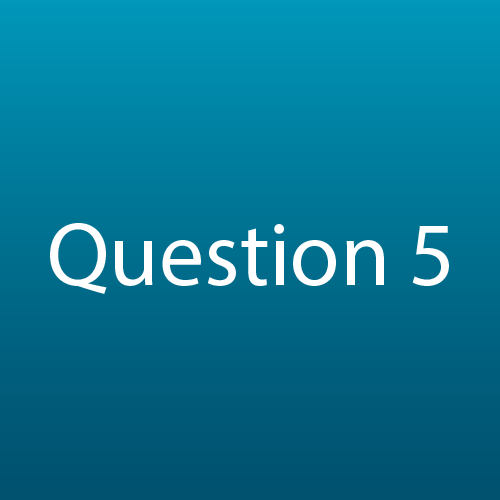
How long do the batteries last in Pegasus:Two Ultimate and Pegasus:Backpack?
For Pegasus:Two Ultimate, the average battery runtime is eight hours for the Profil Scanner version with a Lithium-ION battery or three hours for the Profil Scanner version with a Lead Acid 24V/70Ah battery. For Pegasus:Backpack the average battery runtime is four hours with the standard four batteries pack. Operating conditions for Pegasus:Two Ultimate are 0°C to 40°C, with non-condensing IP protection level IP52, excluding the scanner. And for Pegasus:Backpack, 0°C to 40°C, with non-condensing IP protection level IP52.
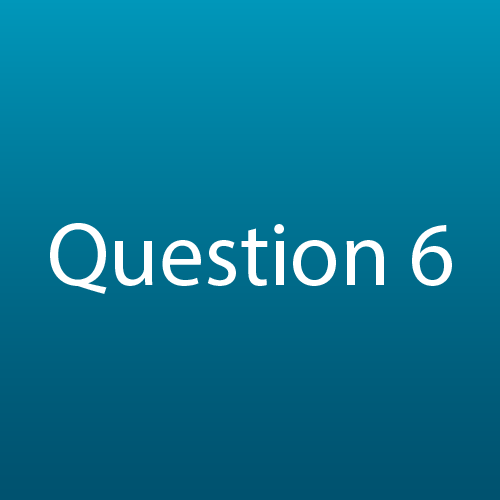
What are the most frequent elements affecting the absolute accuracy of a Mobile Mapping project?
The accuracy of the base station coordinate is essential, especially when multiple base stations are used. With a single base station, if the coordinates are wrong, the whole set of data would be shifted by the difference in the coordinates. If multiple base stations are used, different base stations would have different weightings roughly based on distances. When the trajectory moves to a point where the nearest base station changes, there may be some shift in data if the base stations are relatively inaccurate to each other.
If Ground Control Points (GCP) are used, it is important to understand the accuracy of the GCPs. Ideally all control points would come from highly accurate survey marks, surveyed using high accuracy total stations and digital levels (e.g. a Leica Viva TS16 and a Leica LS15) with network adjustments in Leica Infinity survey software.
Understandably the real world does not always work that way, but understanding what the real accuracy of the control points are is important. Coordinates from Real Time Kinematics (RTK) are almost always less accurate than Pegasus System data; a general rule of thumb is that Pegasus System data is at least as accurate as RTK. Make sure you understand the source of the GCP. Even with the best hardware and software in the world, a Closed Loop Traverse that starts and ends on an RTK point will at best give you RTK levels of absolute accuracy.
Learn more about Leica Geosystems mobile mapping solutions at leica-geosystems.com or get in contact with us for more information.